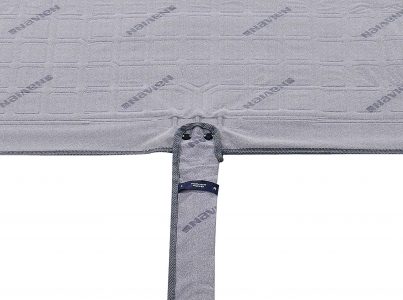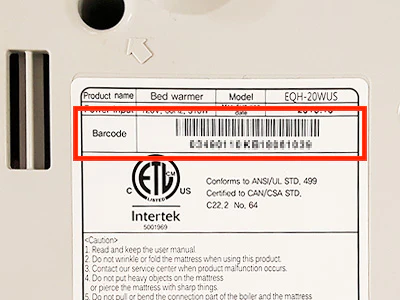Orders
You may order through Navien Mate website, without signing in.
You can check your Order history after sign in to your account.
Cancellation & Return
You may cancel your order before shipping. To cancel your order please contact Navien Mate Customer Service Center ( 1-877-689-1541 ).
Returns or exchanges must be made within fifteen (15) days of delivery. To complete your return or exchange, we require a receipt or proof of purchase. To be eligible for a full return or exchange, your item must be unused and in the same condition that you received it. It must also be in the original packaging. A partial refund may be granted for any item not in its original condition, damaged, or missing parts for reasons not due to our error, or any item that is returned more than fifteen (15) days after delivery. Only regular priced items may be refunded or exchanged. Unfortunately, sale items cannot be refunded or exchanged. A 20% restocking fee will be applied to products returned in new condition in original packaging. Original shipping and handling fees will be applied where the consumer refuses the product at delivery, once shipped. For more detailed information, see ‘Terms of Sales’ page.
Shipping
It is not possible to change the shipping address. If you would like to change it, please contact Navien Mate Customer Service Center ( 1-877-689-1541 ).
Once the tracking number is registered for delivery, we will send you an e-mail confirming that delivery has begun. The location of the product being shipped can be found in the tracking number included in the e-mail.
Only for shipping available area, shipping is free with ground shipping.
Member/Service
Click on the SIGN IN button at the top of the homepage, select Sign Up, and enter your name, e-mail address, and password to register.
- We will send important order information to the e-mail address you entered, so please be sure to enter correct your information.
- For more secure information protection, please set passwords that cannot be easily guessed.
You must be 18 years or older to become a member.
If you enter your registered e-mail address when you sign up through our password assistance, we will send you an e-mail with a link to change your password.
Message may be sent to spam. Please check your spam folder or check if Navien Mate e-mail address (info@navienmate.com) is listed as blocked.
- If you don’t receive e-mail by the above method, please contact Navien Mate Customer Service Center ( 1-877-689-1541 ).
You can change it by logging in and click My Account ‐ View Address.
Navien Mate Customer Service Center ( 1-877-689-1541 ). operates from 9 am to 5 pm (PT), Monday through Friday.
[Contact Us] inquiry will be sent an e-mail reply to the e-mail address provide when an answer is registered in the inquiry. We will try to answer your inquiries within 24 hours.
Service
We provide a 2-year limited warranty on defects or malfunctioning products. We will repair or exchange the product for free. The warranty does not cover consumer negligence or misuse of the product. Consult the Navien Mate User Manual for troubleshooting, and please contact customer service at info@navienmate.com or call 1-877-689-1541 if the issue still occurs.
Product registration is required for service. You can register your Navien Mate products at our website(navienmate.com). For more detailed information, please visit our Warranty page.
You can apply for A/S at Navien Mate Customer Service Center ( 1-877-689-1541 ).
Only those who registered their product through the WARRANTY page of this website after purchasing will be free of charge for the A/S cases caused by defects in products within 2 years.
However, if damage occurs due to installation or consumer negligence after installation, it is not eligible for free service even if it is a free warranty period.
Product
There is no EMF on Navien Mate mattress but the EMF from the heating unit is minimal compared to an electric blanket. You will be safe from EMF if you place the heating unit under the bed or no closer than 12-inches away from where it’s operating.
- Prepare a bucket to receive water.
- Open the inlet cover of the heating unit and turn the stopper counterclockwise to open.
- Hold the inlet cover and tilt the heating unit forward to remove the water inside.
- To remove the remaining water from the heating unit outlet / return connection port, press the protrusion at the center of the connector to drain the remaining water.
It is recommended that the height of the heating unit and mat are leveled for smooth water circulation in the early stages of use and installation. In case of using it afterwards, if the height of the bed is less than 1m(3ft), you can place the boiler lower than the mat.
The slim type mats are very thin, less than 2mm in size, so you can feel the cushioning feeling of the mattress when you use it on the bed. When using the product on the floor, it is recommended to use a thick mat or blanket to prevent heat loss.
No. In the first three minutes of operation you might hear a little noise, but it will be very quiet afterward to ensure a peaceful night’s sleep.
For Navien Mate Slim model (EQM301-SSUS/QSUS/KSUS)
- Press the Timer and Sterilization button at the same time for three seconds with the heating unit powered off (however the heating unit must be plugged into an electrical source). Check the left display window, and the window should show St and the right display window should show 1. Next, press the + button on the right-hand side to change the number to 2 and press Timer button once again.
- Check the right display window. The display should show a country code. Afterwards press the + button to change the country code to US. Now your system is in Fahrenheit mode. If you ever want to change the setting back into Celsius you can. Select Celsius mode by pressing the – button to change the country code to CO.
- After you have finished your settings, press the Timer button once again to leave the temperature mode process.
▸ For Navien Mate Cushion model (EQH-20WUS/40WUS)
Cushion model(EQH) is only available in Fahrenheit mode and does not support Celsius mode.
Navien Mate is a bed warming mattress topper that provides warmth for comfort. Dual temperature control is possible by individually adjusting the left and right temperature in 1°F increments.
The separate heating function is optimized for use at temperatures (shown below) recommended. The recommended water temperature for each mat type is 95°F (35°C) above the cushion mat and 91°F (33°C) above the slim mat.
If you set the temperature to be lower than the recommended water temperature, when using separate heating, the mat temperature may be affected by your body temperature (98°F/37°C).
▸ For Navien Mate Cushion model (EQH-20WUS/40WUS)
- Press the power button to activate the dual heating mode and turn the dial to change the left / right temperature simultaneously.
- After touching the left (L) button and the voice guidance speaks “Left Heating”, turn the dial to set the desired heating temperature and press the dial to complete the setting.
- Touch the R button on the right side and when the voice guidance speaks “Right side heating”, turn the dial to set the desired heating temperature and press the dial to complete the setting.
- If L or R button is hold for 2 seconds, the heating in the selected side will end after voice guidance.
▸ For Navien Mate Slim model (EQM301-SSUS/QSUS/KSUS)
- Touch the – / + buttons on the left / right screen display window to set the left / right temperature of the mat.
- When setting the temperature higher than 99°F, touch + button once more after setting 99°F and ‘UP’ will be displayed on the screen. When the ‘UP’ display is blinking, touch + button again, and you can set high temperature setting.
- To turn off, touch the – button once more at 77°F and the display will show OFF and the heating will be terminated.
Navien Mate recommends place heating unit on your foot-side. The upper side is the side without hose and the lower side is the side connected to hose and heating unit. When you see the mattress topper from the lower side, you can see the left and right side.
▸ For Navien Mate Cushion model (EQH-20WUS/40WUS)
Left and right sides are marked on the bracket with NAVIEN logo.
▸ For Navien Mate Slim model (EQM301-SSUS/QSUS/KSUS)
The label attached to hose indicates left and right side.
By heating the heating unit and the water inside the mat at high temperature, it can sterilize bacteria and microorganisms, so you can rest assured without worrying about harmful bacteria. It is recommended to use sterilization mode once a month. Do not lie on the bed warmer pad during sterilization mode.
▸ For Navien Mate Cushion model (EQH-20WUS/40WUS)
- Touch the MODE button on the control panel for 3 seconds and NO is displayed on the left of the status display window.
- Turn the dial to the right. When YES flashes, press the dial to complete the setting.
- Sterilization is performed for 25 minutes, and the remaining time is displayed in minutes / seconds in the status display window.
▸ For Navien Mate Slim model (EQM301-SSUS/QSUS/KSUS)
- Touch and hold 2 seconds the sterilization button on the control panel of the heating unit while operate the Navien Mate, the sterilization lamp will light, and sterilization mode will be activated.
- The sterilization mode is 30 minutes, and the power is automatically turned off after shutdown.
The first time you install the unit, it will take 15-20 minutes.After that, it usually takes 5-10 minutes for the temperature to reach 99°F.
You can use drinking water or tap water instead of distilled water. We recommend using purified water as much as possible.
Remove the water according to the method of draining water from the heating unit and the mat, and store it according to the following method.
- Heating Unit
Keep the heating unit dry in the shade, ventilated and out of direct sunlight. (It is recommended that you save the residual water removal kit and instructions together to prevent loss.) - Mat
If you do not use the Navien Mate, please spread the mat and keep it in a room as it is, or fold and keep it in a comfortable place according to your preference. The mat should be hand wash. If any stains are found, rub lightly, then wipe with a soft cloth. Use of washing machine is prohibited.
⋇ If you use the storage bag provided at the time of purchase, you can keep it clean and convenient. - Cover
The cover can be used as a bed pad throughout the year after being separated from the mat. The cover is 100% pure cotton. So please put it in the washing net and use the wool washing function to set the water temperature to “cold” and dehydrate. Please use a neutral detergent. When using a drum washing machine, please avoid high temperature and high temperature drying.
The sterilization mode will briefly boil the water in the heating unit and in the hose to quickly kill germs. We recommend doing this once a month. Do not lie on the bed warmer pad during sterilization mode.
Navien Mate conducts pre-inspections of all products before launch, but if there is a leakage problem on your product, discontinue use and contact Navien Mate Customer Service Center ( 1-877-689-1541 ).
No harmful chemicals are used in the system. Especially, the Rawganic (Raw + Organic) mat cover is made by 100% organic material and free of dyes and chemicals
The connector guard prevents contact with hot components. When the heating unit is tipped, the balancing sensor automatically turns the system off and the overflow prevention filter prevents water spilling. The heating unit will automatically shut down after 15 hours of continuous use. When room temperature drops below 41°F, the system will automatically activate to prevent water from freezing in the system.
About 59 inches long.
Refill time varies depending on the indoor environment (temperature and humidity) and customer use (temperature setting, hours of use, etc.). In general, if the system is set at 99°F and used for 8-10 hours per day. Water should be filled higher than medium level bars for continuous and safe heating. Do not overfill.
If the connection between the hose of the mat and the heating unit is incomplete, a water shortage error may occur. Or, the error may occur when you use distilled water. If so, test it with tap water please.
- Touch the hose connector bracket (white plastic case) of the mat to check warmth. If you can’t feel warm, combine the mat and hose connections until you hear “click” sound.
- If the cushion type mat is folded in the same shape for a long time, the hose may partially stick to each other, and then the water circulation may not be smooth. However, it can be restored naturally after 1 to 2 days of use. Please refer to Tip below to help restore hose faster.
⋇ Tip for faster hose restoration
- Set the heating unit and mat to the same position horizontally and set to the maximum temperature.
- Use the residual water removal kit provided when purchasing the product to inject air.
- Disconnect the connector from the boiler, then insert the kit.
- Insert the pump into the non-heating side and inject air about 10 times.
⋇ If you use other equipment, such as a bicycle pump, not supplied, and inject air, the mat may be damaged.
Because material of the Rawganic cover is 100% organic cotton, fine cotton seeds remain on the fabric. This is 100% natural, so it does not affect the softness, absorbency or texture of the fabric.
You can download the Navien Mate User Manual from DOWNLOAD page.
Others
You can find the information at the STORES page on the website.